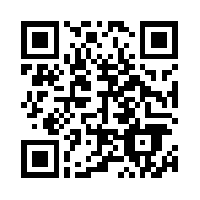| 1 |
|
Register for the magic5 Trial at www.magic5software.com. Enter your e-mail address (and confirm). This will be your username and also the e-mail address to which magic5 will send confirmation of registration. Enter a password (and confirm). The password must be 5 or more characters long and will be sent in a confirmation e-mail to the above address. You may wish to make a note of it anyway. Enter your first name and your last name. These will appear on the screen and in reports so you may wish to keep them quite formal. Only tick Remember me on this computer if you are not using a shared computer. Click on Register. |
| 2 |
Download the magic5 app onto your device. Type http://www.magic5software.com/magic5.apk into the web browser on your device. When the download is complete, tap on it to install. |
|
| 3 |
|
Enter your Username. This is the e-mail address entered at registration. Enter your Password. This is the password entered at registration. Tap Login. The first time you login data will be downloaded to your device. Once this is complete you are ready to begin filling in your first form. |
| 4 |
For help completing your first form, viewing reports and customising magic5 for your business, visit magic5 Quick Start Guide. |
|
Administrator Guide 2017

Register for a magic5 trial account